
Make Yourself at Home
Portland-Metro Campus: Wilsonville, OR
General Building Hours(Exterior doors open) | Student Lounges andCommon Spaces
| Student Services Hours
| Library Hours |
|
|
| See library hours here! |
Dining On Campus
Bring your meals with you! We have refrigerators available on each floor where you can store your food and basic food prep stations in each area (equipped with microwaves, toaster oven, air fryer, coffee maker, electric kettles, etc.). Let us know if there are other things that would make your experience better!
The Avenue C Micromarket offers COFFEE, fresh food, plus frozen meals and tasty snacks and beverages, delivered daily. Avenue C is open whenever the building is open, and you can use your credit or debit card to purchase. You may also buy a reloadable key fob.
Close to Campus
There are MANY options for a quick bite close to campus, including vegetarian and vegan options. Popular options are Chipotle, Starbucks, Cafe Yum, Koi Fusion, Noodles & Co, Panda Express, and many more.
There are also several grocery stores and a Target within a couple of miles, and multiple places to get coffee if Avenue C doesn't work for you.
Delivery
You may use food delivery services such as Grubhub or We Deliver Eats to have food delivered.
Avenue C - How To's
Create and Open an Account with Avenue C
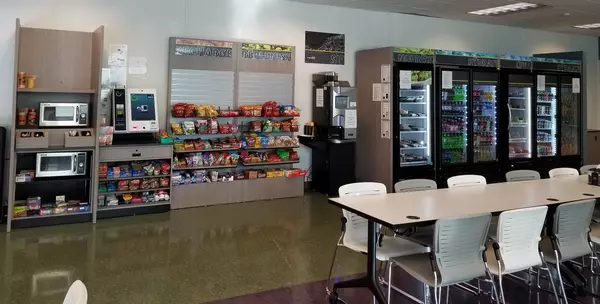
How to Create an Account
1. Press the Manage Account button
2. Press New Account
3. Fill in Account details
| Unique ID | Username used to login to your account when using the Type in ID method |
| First Name | Your First Name |
| Last Name | Your Last Name |
| Account PIN # | 4 digit or more password used when accessing the account |
| Card ID | Magnetic Strip card identification |
| Scanner ID | Barcode identification |
| Thumb Print | Fingerprint identification which bypasses using the Account PIN |
| Email Address | Used to stay in touch |
How to Open an Account
1. Press the Manage Account button
2. Press Type in ID to enter a Unique ID then PIN or Press Existing Account to use a Card ID, Scanner ID or Thumbprint
How to Add Funds to an Account
After opening your account -
1. Press Add Cash or Add Credit
2. Insert Cash or Select a Credit Amount then swipe card.
How To Make A Purchase
1. Scan Items
Align barcode under the scanner.
Verify all items on screen.
2. Select a Payment Method
Use your account, or use a Credit Card to make a single purchase
3. Complete Payment
From account screen: Select a method to access your account (fingerprint, scan market card, swipe market card, or type ID)
From credit screen: Swipe your Credit or Debit card
Student Discounts
Oregon Symphony
Clackamas County Library
Oregon Historical Society
5th Avenue Cinema
Hollywood Theater
Pizza Schimizza (Wilsonville Location)
Portland Art Museum
Oregon Library Passport Program
If your home library participates, you can get a free limited-use library card from Wilsonville, not for cultural passes or digital (https://www.olaweb.org/passport-directory)
Multnomah County Library
Free library card if you live or go to school in Clackamas county.
Student discount for movie tickets
Regal
Albany, Regal Albany
Tigard, Regal Bridgeport Village
Portland, Regal Division Street
Hillsboro, Regal Evergreen Parkway
Portland, Regal Fox Tower
Oregon City, Regal Hilltop
Portland, Regal Lloyd Center
Hillsboro, Regal Movies On TV
Portland, Regal Pioneer Place
Gresham, Regal Stark Street
Eugene, Regal Valley River Center
AMC
AMC CLASSIC Corvallis 12
AMC Progress Ridge 13
Cinemark
Clackamas Town Center
Century Eastport Plaza 16
Lounges & Student Spaces
First Floor
Lobby chairs
- Across from Campus Information Center
- Powered outlets
- Pull out table tops
Lobby annex
- Behind Campus Information Center
- Couches and large chairs
- Powered outlets in table tops
Commons
- Dining tables
- Booths
- Avenue C Vending Options
- Powered outlets in table tops
- ADA seating
Gaming Corner
- Couches at rear of Commons
- Pool table
- Ping Pong table
- Board game cupboard
Second Floor
Graduate Student & Teaching Assistant Office
- 3 work stations
- Small lounge area
Study Rooms
- 221 - available all day
- Private/ group study room available
Meditation Room
- Reserve the room throughout the day for a peaceful break
- Seating
- Low lighting
Kitchen
- Refrigerator, Microwave, Electric kettle
- Sink, dishwashing station
- Food prep area
- Counters, Seating
Fourth Floor
Student Lounge
- Hosted by ASOIT Lounge
- Couches
- TVs with access to video game consoles
- Board games
- Work stations
Study Rooms
- 221 - available all day
- Private/ group study room available at the Library
Kitchen & Lounge
- Refrigerator, Microwaves, Electric kettle
- Sink, dishwashing station
- Food prep area
- Counters, Seating
- Dining tables
- Couch









